Click on the Three dot icon on the top right > Global Setting > Company Info/Accounting to come to the Company Info/Accounting Screen. The Company Info, Mailing Info and Shipping Info are self-explanatory and can be edited by clicking on the Edit icon.
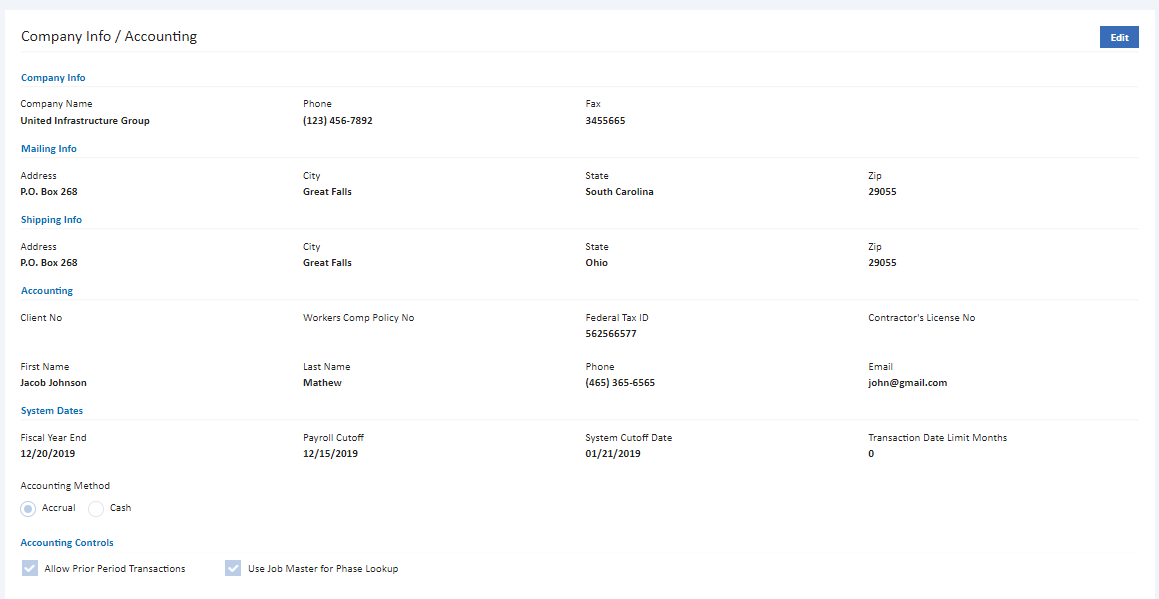
Accounting
- The Accounting Tab contains crucial information about how transactions are processed through AccuBuild. The user should have a thorough understanding of each of the fields contained on this tab before entering any of the data.
- The Client Number, Federal Tax ID, Workers Comp Policy Number and the Contractor's License Number fields are mostly self-explanatory. The client number represents your company's client number and is primarily used when setting up a new job. The federal tax identification number will be used when printing the 1099 and W-2 forms. Both the workers compensation policy and the contractor's license number are strictly optional. If these fields are completed, the data will be included on all the Certified Payroll Reports.
System Dates
EXTREME CAUTION should be used when setting up or updating this field as a wrong entry could cause the data files to become corrupt or an unwanted year-end roll to occur. To change the date manually, click on the 'unlock' icon to disable the read-only status of the field. Click on the 'lock' icon or the OK button on the screen to save any change you have made to the date field. Be sure to thoroughly read the documentation in this manual on closing a fiscal year.
- If your fiscal year should change for tax reasons, please make sure to carefully follow the documentation titled Change the Fiscal Year. This is a complex procedure and should be reviewed with AccuBuild's support staff before attempting to make the change.
- System Cutoff and Payroll Cutoff - The system cutoff date indicates the current month of each accounting module except for payroll. The Payroll module uses the payroll cutoff date to determine the current month. The dates in these two fields are entered with the first day of the month, such as 01/01/2009 or 12/01/2009. The system dates are automatically updated as each month is closed during the month end routine. The dates are used by the various modules to indicate whether or not the post routines should update the master data files.
For example, if the check date for a batch of payroll checks is 12-31-2008 and the payroll cutoff date is 01-01-2008, then the Employee Year-to-Date Earnings File (wagemast.adt) will be updated with the check amounts because the two dates are in the same calendar year. However, if the check date is 01-07-2009, then the system would prevent you from posting the check because the payroll cutoff date is in a different calendar year.
- Transaction Date Limit - This field is used in conjunction with the System Cutoff date to determine how far into the future you wish to be able to post an entry. By default, AccuBuild will allow you to post up to 25 months beyond the System Cutoff date but you may set this option from 1 to 60 months.
Accounting Method
In order to produce more meaningful reports and to take advantage of more features in the software, AccuBuild only uses the accrual method of accounting. The accrual option will ensure that the general ledger is updated with the payables and receivables as they are processed. You or your CPA may make the appropriate general journal entry adjustments in the system to reflect cash basis financial statements, or you can export the accrual basis financial statement to Excel or Word and make your adjustments to cash basis through those programs.
Accounting Controls
Allow Prior Period Transactions
If this option is enabled, it will allow transactions to be spread through the system with a prior period date. A prior period date is defined as a date that precedes the System Cutoff or Payroll Cutoff date. For example, if the system cutoff date is 03/01/2009, and an accounts payable check is processed with a check date of 01/01/2009, then AccuBuild will not allow the check to be posted. The System Cutoff date and the Payroll Cutoff date fields are automatically updated to the next period when you close a period via the Month End option, but these fields can be manually updated as well.
Use Job Master for Phase Lookup
- This option ensures that all job cost entries are posted to phases (cost categories) that have been specifically set up for each job. This option limits the display of cost phases to just those phases which exist as an item in the estimate detail file (estdetl.adt) with or without an estimated cost, and to phases not set up in the estimate detail file but that do have actual costs posted to them.
- All the above settings can be changed in the following screen by clicking on the Edit icon.
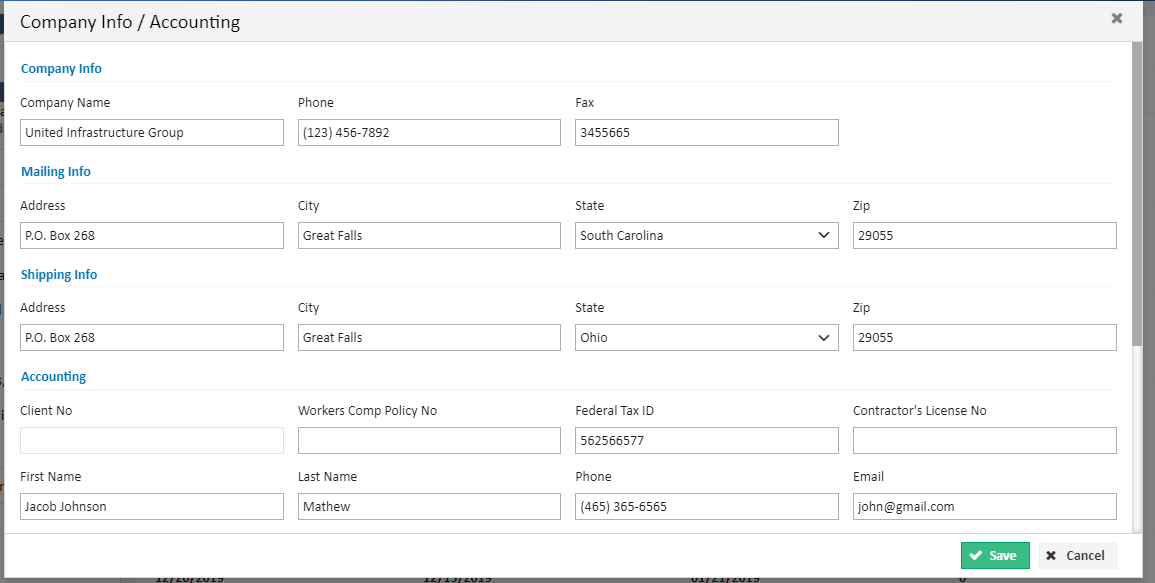

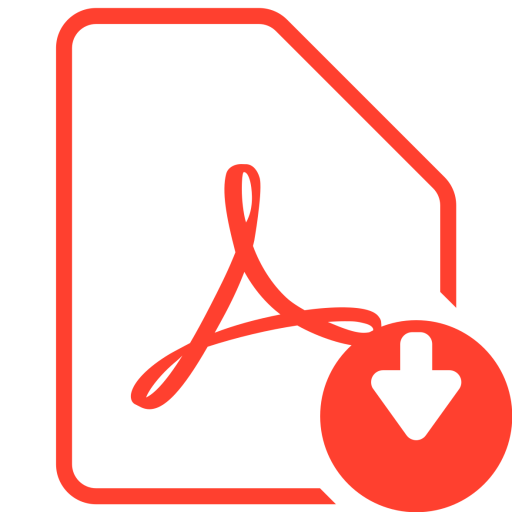 Click Here to download User Guide
Click Here to download User Guide